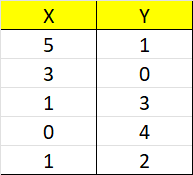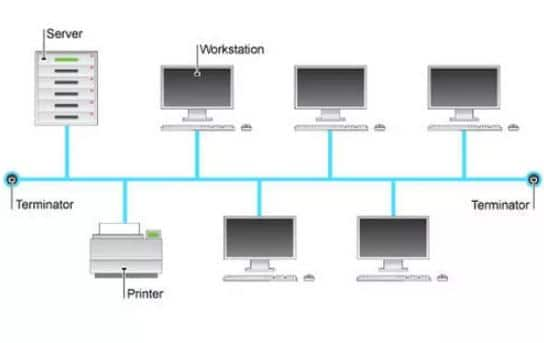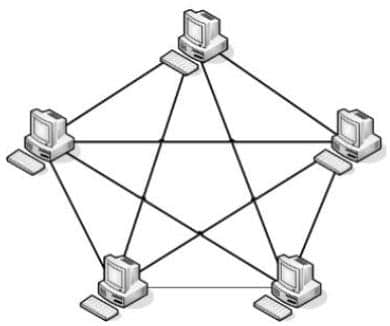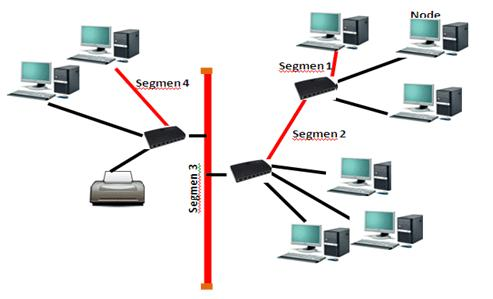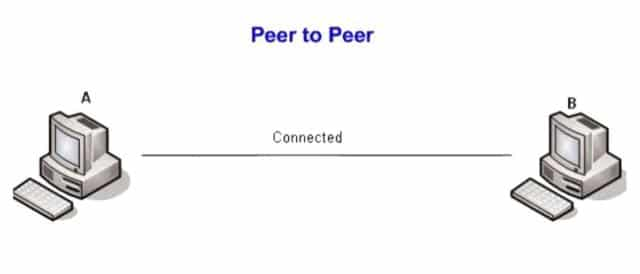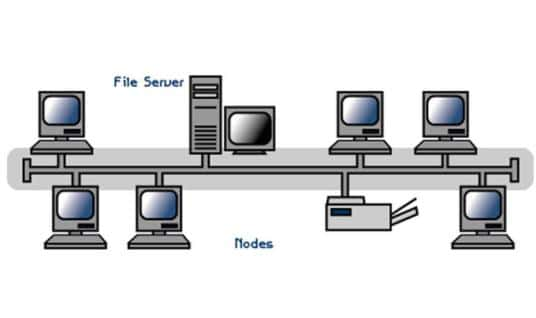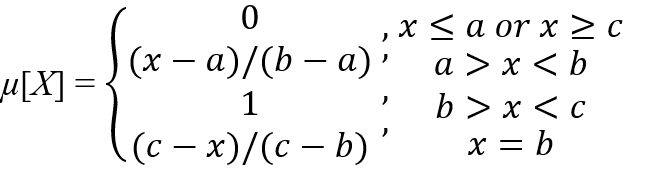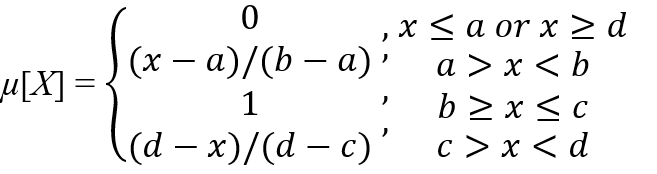Perangkat Jaringan Komputer
1. Router
Router adalah sebuah perangkat yang berfungsi untuk menghubungkan dua jaringan atau lebih sehingga pengiriman data dari satu perangkat ke perangkat lain bisa diterima. Router itu bisa menghubungkan network / jaringan yang menggunakan topologi seperti bus, star dan ring.
Dengan adanya perangkat bernama router tadi maka dua jaringan yang berbeda dapat terhubung, sebagai contoh 135.165.112.6/24 bisa terhubung ke 163.190.231.4/24 begitu dengan sebaliknya.
Proses melakukan routing ini terjadi pada layer ke tiga pada OSI Layer. Perlu diketahui juga jika cara kinerja router tersebut hampir sama dengan bridge yang sama-sama meneruskan data.
Penggunaan router ini sering digunakan dalam teknologi jaringan berbasis protokol TCP/IP. Untuk router yang digunakan dalam hal ini sering disebut dengan IP router.
Selain itu, router juga bisa digunakan untuk membuat koneksi antara jaringan LAN dengan sebuah layanan telekomunikasi (telekomunikasi leased line / Digital Subscriber Line). Router ini sering disebut dengan access server.
Ada juga router yang menghubungkan jaringan lokal ke sebuah koneksi jaringan DSL (Digital Subscriber Line). Router ini dinamakan DSL router.
Router-router di atas biasanya sudah dilengkapi dengan adanya fitur firewall. Router juga memiliki kemampuan untuk memblokir lalu lintas data yang dikirimkan melalui broadcast. Hal itu mencegah terjadinya broadcast storm yang bisa mengakibatkan kinerja jaringan lebih lambat.
2. Wireless Card
Wireless Data ini merupakan sebuah jaringan yang mampu menghubungkan dua device tanpa menggunakan kabel. Wireless Card dapat menghubungkan dua atau lebih perangkat komputer sehingga bisa saling terhubung melalui jaringan Wi-Fi dan tanpa menggunakan kabel.
Hal tersebut tentunya kita sering menggunakannya bukan. Sebab melalui jalur jaringan wifi maka kecepatan maksimal internet bisa kita rasakan.
3. Perangkat LAN Card
Seperti halnya dengan perangkat jaringan yang lain, LAN Card ini merupakan perangkat jaringan yang dapat menghubungkan kiriman data dari perangkat satu ke perangkat lainnya.
Tapi pada LAN Card ini harus menggunakan kabel biar data dapat sampai ke perangkat lainnya. Pada penggunaan LAN ini maka data dapat tertransmisikan menggunakan media jaringan kabel UTP.
4. Bridge
Perangkat Bridge ini berfungsi untuk memperluas jaringan ke bentuk jaringan lain yang lebih luas sehingga bisa dipergunakan pada perangkat lain. Dalam kinerja Bridge ini ia harus mengenali alamat MAC yang biasanya mentransmisikan sebuah data ke jaringan, baru kemudian bridge membuat tabel otomatis. Kelebihan perangkat bridge ini ialah ia bisa menentukan segmen mana yang akan di rooting atau disaring.
5. Hub
Hub pada komputer gunanya untuk membagi server ke jaringan lain, adapun kelemahan dari Hub ini ialah jika ia rusak maka transmisi jaringan ke komputer juga tidak dapat berjalan dengan begitu dia tidak dapat mengatur kecepatan data yang di kirimkan ke komputer lainnya.
Prinsip kerja hub ialah dengan cara menyalin sekumpulan / paket data dari sebuah sumber yang tersambung dengan port pada hub itu dan membagikan kepada seluruh port yang tersambung dengan hub tersebut.
Jika dalam satu ruangan terdapat 5 orang, dan hanya ada satu orang yang memiliki sebuah makanan. Maka fungsi dari hub adalah membagi makanan yang hanya dimiliki 1 orang tersebut ke seluruh orang yang ada di dalam ruangan.
Tetapi, kelemahan dari hub adalah tidak mampu membagi paket data (makanan jika dalam contoh di atas) dengan rata ke setiap port (orang jika dalam contoh di atas) dengan adil dan rata. Hal itu yang membedakan antara hub dengan switch. Jika switch bisa membagi paket data dengan rata.
6. Switch
Switch merupakan sebuah hardware yang fungsinya hampir sama dengan HUB, ia bisa membagi-bagi jaringan lokal ke banyak perangkat komputer. Sementara fungsi utamanya switch ini ialah untuk menerima sinyal, mengirimkan data jaringan dari server ke jaringan perangkat lain.
Namun, kelebihan switch dibandingkan hub adalah switch lebih cerdas dalam membagi sinyal koneksi. Dengan kata lain, switch mampu membuat beberapa komputer mendapatkan kecepatan internet yang setara.
7. Access Point
Access Point kegunaannya mirip dengan router. Namun Access Point memiliki fungsi yang sebenarnya ialah untuk memancarkan Wireless sinyal yang dipancarkan dari router untuk membuat jaringan WLAN. Salah satu kelebihan Access Point ini adalah dapat tersambung langsung dengan broadband atau router.
8. Kabel
Kabel merupakan penghantar arus dari dan ke sebuah perangkat. Ada banyak jenis kabel yang digunakan ke perangkat koputer dan biasanya berjenis Unshielded Twisted Pair (UTP) dan masih banyak lagi yang lainnya.
Adapun kekurangan dari penggunaan kabel tersebut biasanya ada kerumitan karena juga harus memerlukan lokasi penempatan kabel dan lain sebagainya.
9. NIC
NIC atau Network Interface Card merupakan kartu yang juga berperan penting bagi komputer. NIC biasanya ditanamkan pada komputer sehingga perangkat bisa terhubung dengan jaringan LAN. Adapun fungsi NIC ini membuat perangkat dapat terhubung dengan jaringan melalui koneksi kabel.
10. Modem
Modem merupakan perangkat keras yang dapat menghantarkan perubahan data sinyal menjadi analog untuk selanjutnya kembali menjadi data sinyal digital sehingga komputer dapat dijalankan. Biasanya ketika modem mendapatkan sinyal analog maka ia akan merubahnya menjadi signal digital dan menghantarkannya ke komputer.
Dalam artian, modem itu bisa membuat komputer/PC kita terkoneksi dengan jaringan internet. Ada banyak jenis modem yang biasa kita lihat dan masing-masing perangkat juga memiiki kualitas sendiri-sendiri.
11. Repeater
Contoh perangkat jaringan komputer yang selanjutnya adalah repeater. Repeater merupakan perangkat jaringan untuk memperkuat sinyal. Perangkat repeater dapat memperkuat sinyal pada jarak jauh. Fungsi repeater adalah :
- Memperluas Jangkauan Sinyal Server
Jadi, jika sebuah server menggunakan repeater maka sinyalnya akan bisa diakses lebih jauh oleh perangkat lain. Maksudnya adalah, dalam jarak yang lebih jauh sebuah perangkat bisa mengakses paket data dari server.
- Mempermudah Mengakses Sinyal WiFi
Dengan adanya repeater, maka banyak perangkat yang lebih mudah dalam mengakses wifi karena jaringan sudah diperkuat dengan menggunakan repeater.
- Meminimalisir Penggunaan Kabel Jaringan
Penggunaan repeater meminimalisir adanya kabel jaringan yang cukup banyak. Itu karena repeater memperkuat sinyal sehingga tidak memerlukan kabel untuk mengakses paket data.
Pada intinya, fungsi repeater itu memperkuat sinyal data sehingga lebih mudah diakses.
12. Konektor
Konektor merupakan sebuah alat yang menghubungkan kabel dengan Network Adaptor. Keberadaan konektor ini juga sangat vital bagi perangkat komputer sebab jika tidak ada alat tersebut maka komputer juga tidak dapat dioperasikan dengan semestinya.
Ada beberapa jenis konektor yang biasa terpasang pada perangkat komputer, diantaranya ialah:
- Konektor RJ-45 digunakan untuk Kabel UTP
- Konektor BNC/T digunakan untuk Kabel Coaxial
- Konektor ST digunakan untuk Kabel Fiber Optic.
Ya, keberadaan konektor memang tidak dapat dipisahkan dengan perangkat lain, meskipun sepintas ia tak banyak fungsi, tapi dengan tidak adanya konektor maka komputer juga tak bisa berfungsi.
13. Server
Perangkat jaringan komputer merupakan alat atau piranti yang berguna untuk mencapai tujuan dari fungsi jaringan komputer. Salah satu jenis piranti tersebut adalah server. Server adalah sebuah komputer atau perangkat yang menyediakan layanan atau service pada client yang terhubung dengannya.
Biasanya komputer server dibekali dengan spesifikasi tinggi untuk prosesornya, seperti RAM 16GB dipadukan Intel Xeon. Kegunaan komputer server adalah sebagai penyedia data informasi yang nantinya akan dikirimkan dan juga disebarkan melalui jaringan.
Semua data tersebut akan dihubungkan lewat sebuah sistem jaringan agar bisa menuju ke komputer client. Ada baiknya komputer server diletakkan dalam ruangan yang punya sistem pendingin udara untuk mengurangi tingkat panas pada komputer server.
14. User atau Client
Komputer user atau client adalah komputer umum yang digunakan untuk memeroleh data dari server. Komputer client yang telah terhubung dalam suatu jaringan, berfungsi untuk memeroleh informasi atau data dari komputer server. Sistem jaringan antar komputer seperti ini sering kita jumpai di berbagai kehidupan sehari-hari, seperti warnet, atau laboratorium komputer.
15. Proxy Server
Proxy Server adalah layanan jaringan komputer yang memungkinkan klien untuk membuat koneksi jaringan tidak langsung ke layanan jaringan lain atau dengan kata lain adalah sebuah komputer server atau program komputer yang bertindak sebagai komputer lainnya untuk melakukan request terhadap content dari internet maupun intranet.
16. Gateway
Gateway yaitu sebuah piranti atau alat yang digunakan sebagai media penghubung satu jaringan komputer dengan satu jaringan lain, atau menghubungkan dengan beberapa jaringan komputer lainnya yang menggunakan sistem protocol yang berbeda.
Dengan kondisi seperti itu, setiap jaringan komputer dapat saling mengakses informasi yang dimiliki oleh jaringan komputer lain yang protokolnya berbeda.
17. Multilayer Switch
Multilayer switch adalah cara dimana menyusun perangkat jaringan menjadi beberapa tingkatan karena end user yang terhubung di dalam jaringan memiliki jumlah yang banyak, sehingga perlu dilakukan trunking antar jaringan switch secara bertingkat.
18. Network Attached Storage
Network Attached Storage (NAS) adalah sebuah perangkat jaringan penyimpanan yang terhubung dengan jaringan utama. Dengan begitu, ia bisa digunakan sebagai pemyimpanan tambahan saat komputer client membutuhkan. Cara kerja NAS bisa dijelaskan seperti cloud storage yang kini marak digunakan, namun NAS bersifat lokal karena hanya komputer client yang bisa mengaksesnya.
19. CCTV
CCTV adalah singkatan dari (Closed Circuit Television), yakni adalah kamera video digital yang berfungsi merekam gambar, lalu mengirimkannya ke sebuah layar monitor komputer. Nantinya, hasil perekaman CCTV akan disimpan ke dalam harddisk atau NVR yang bisa diakses melalui komputer atau bahkan smartphone.
Penggunaan CCTV dalam kehidupan sehari-hari biasanya adalah untuk fungsi pengawasan, misalnya mengawasi suatu ruangan agar tidak terjadi kemalingan atau untuk mengawasi pengunjung toko.
20. Protocol Converter
Protocol Converter atau dalam bahasa Indonesia adalah Konverter protocol adalah perangkat keras (hardware) yang bertugas mengkonversi (mengubah) dua jenis tranmisi yang berbeda untuk interoperasi.
21. USB WiFi Adapter
USB Wifi Adapter adalah piranti pengganti Wifi Card pada komputer anda yang bermasalah menyebabkan komputer tidak dapat terhubung dengan jaringan wi-fi. Banyak jenis wifi card yang telah ada di pasaran. Jika wifi card anda bermasalah, tinggal colokkan USB Wifi adapter ke port USB, install drivernya, kemudian anda bisa dengan mudah terhubung dengan jaringan wi-fi.
22. Firewall
Firewall merupakan sistem keamanan jaringan komputer yang dipakai memproteksi komputer dari serangan komputer luar. Firewall dapat diinstal dalam software dan hardware, atau kombinasi keduanya. Proteksi komputer dengan firewall mutlak diperlukan agar komputer selalu aman saat terhubung internet misalnya.
23. Multiplexer
Multiplexer adalah sebuah peralatan yang berfungsi untuk membuat efektif pemakaian saluran komunikasi dengan cara ‘sharing antar pemakai’ atau dapat diartikan sebagai switch yang menerima beberapa input saluran ke satu saluran.
24. Network Access Translator
Network Addres Translator (NAT) atau bisa diartikan sebagai Penerjemah Alamat Jaringan adalah sebuah perangkat jaringan komputer yang memberikan alamat IP public ke perangkat jaringan lokal sehingga banyak IP private yang dapat mengakses ke IP public. NAT menerjemahkan alamat IP private untuk dapat mengakses alamat tuan rumah di internet dengan menggunakan alamat IP public pada jaringan tersebut.